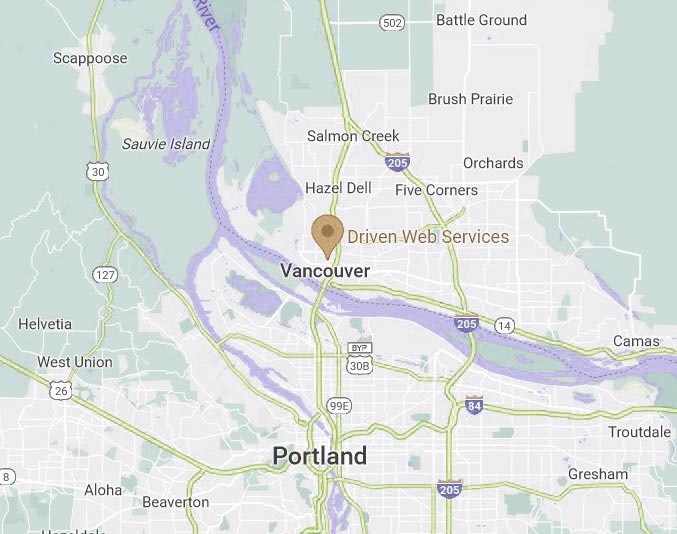As mobile devices continue to rapidly grow in popularity, any website that has not been designed for a mobile user is likely to lose out on a lot of potential traffic. Optimizing your site for mobile users can improve your website performance and help you to achieve your goals, but there may be features that you might not have thought of when optimizing for mobile.
As mobile devices continue to rapidly grow in popularity, any website that has not been designed for a mobile user is likely to lose out on a lot of potential traffic. Optimizing your site for mobile users can improve your website performance and help you to achieve your goals, but there may be features that you might not have thought of when optimizing for mobile.
Let’s have a look at some key features of mobile optimization and what you should be doing to your site to modernize it.
Design Your Website For A Mobile Screen
A mobile screen is not the same nor does it have the same functionality as a computer screen. If you want your website design to be mobile friendly you need a clear idea of how each of the smart devices work and how they differ from computers and laptops. Site Point goes into more depth about these signature differences between phone and computer:
Your designers will consult you on making decisions about the looks of your mobile site. These are such rules as proper size of buttons and spaces between them (to prevent tapping a wrong button); avoiding overloading pages with various images; or leaving those intrusive popups behind. All of these and other suggestions will make your website more attractive
You will probably need a simpler menu structure and larger buttons to make the site easier for mobile visitors to use. Conduct a site review of where you are now and isolate any features that you foresee will not transcribe into an effective user experience across mobile devices.
Make The Navigation Simple For Mobile Users
Your navigation structure should be simple and easy for people on mobile devices to follow. This part of mobile optimization is an ongoing job, as you need to look at your performance metrics to be able to decide what changes are required:
Get to know your audience and be aware of what they are looking for. Find out how they will want to navigate your site. Position your navigation menu below the content if your targeted mobile users want to see changing content quickly. The content and headline needs to be visible first to not get in the way of viewing the page content.
Make Your Web Pages Mobile Friendly
Long paragraphs and chunky sections of text can be difficult to read on a mobile screen and all that scrolling can get annoying for a reader – to the point where he or she might abandon the content altogether. Make your paragraphs shorter so mobile users do not have to scroll too much. Keep your design to one text column so users do not have to worry about horizontal scrolling.
Creating Collapsible Content For Mobile Visitors
Another very considerate technique to employ for mobile users is to offer optional content that can be hidden or shown as required. This article from Mashable shows how practical this approach can be:
Does your site have a lot of information that needs to be presented on the mobile site? A good way to organize things in a simple and digestible way is to set up a collapsible navigation. Taking your single-column structure a step further, you can stack chunks of large content in folding modules
Opt For Responsive Web Design
If you’re working off a content management system like WordPress you can choose a fully responsive theme. Responsive designs make use of web fonts, CSS3 and HTML5 and ensure that your site looks as good on a computer on any browser as they do on smart phones and tablets.