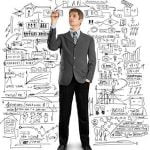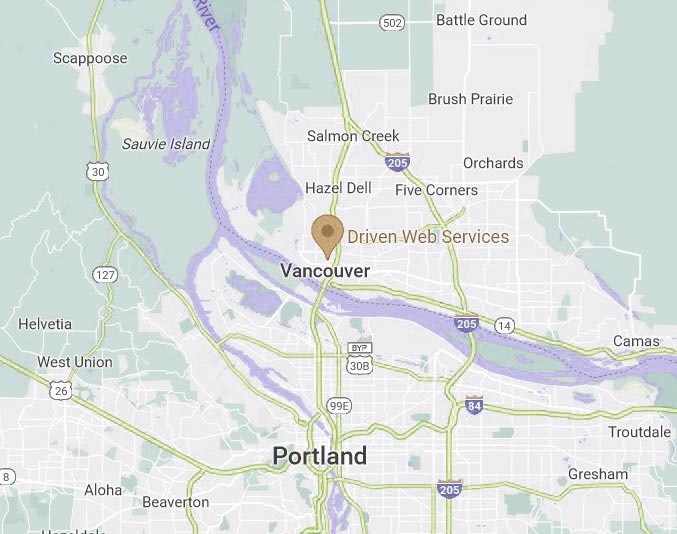Ask any WordPress web developer what CMS platform he will choose to promote products or services on the internet, and he would say (at least most of them would) that WordPress is his/her choice. After all, as far as website development goes, WordPress has become quite successful in allowing web developer to create highly interactive websites. This is because you can create a website with limited knowledge of CSS or HTML programming. So long as you have a computer and a reliable internet connection, you can start working on your very own website and start blogging or promoting products and services on the internet. Other than being quite user-friendly, one of the biggest reasons behind the popularity of WordPress is the availability of various plug-ins which further enhance the website’s interactivity and functionality.
For starters, you can use plug-ins that helps analyze and increase search engine rankings of the website. You can use plug-ins that make your website available in mobile versions, automatically generate a sitemap for your search engines, increase security on your site, and much more. So when it comes to Do-It-Yourself website design, WordPress has everything you need. But when it comes to choosing site design plug-ins, it’s important that you keep a few things in mind before you choose what you will use for your site. This is because there is certain plug-ins that causes the website to load slowly, thereby killing any chances you have of increasing online traffic. Slow loading websites not only cause frustration for your users, but is an organic ranking factor that Google will use to determine the quality of your site. Low quality means low or poor internet rankings.
A Couple Plug-ins You’ll Find Useful
 First and the most important plug-in is called iThemes Security or formerly known as WP Security. This plug-in is a must for any site. Today we face many attacks on our sites from people without better things to do with their lives then to create problems for others. Brute force attacks are very common and you need a plug-in that can handle such attacks with ease, and this is where this plug-in shines. Once installed this plug-in will scan you site for vulnerabilities and guild you through the steps to secure your site from hackers. One of the many cool options of this plug-in is the ability to change file names and the login URL for your site. A brute force attack is where someone is tries repeatedly to break through your login and password to access your site. By changing your login URL from the common wp-admin of WordPress to something different and unique, you’ll almost completely eliminate such attacks on your site.
First and the most important plug-in is called iThemes Security or formerly known as WP Security. This plug-in is a must for any site. Today we face many attacks on our sites from people without better things to do with their lives then to create problems for others. Brute force attacks are very common and you need a plug-in that can handle such attacks with ease, and this is where this plug-in shines. Once installed this plug-in will scan you site for vulnerabilities and guild you through the steps to secure your site from hackers. One of the many cool options of this plug-in is the ability to change file names and the login URL for your site. A brute force attack is where someone is tries repeatedly to break through your login and password to access your site. By changing your login URL from the common wp-admin of WordPress to something different and unique, you’ll almost completely eliminate such attacks on your site.
The iThemes security plug-in is packed with great security options such as malware scanning, filesystem changes, hidden 404 errors, IP blocking and blacklists, email notifications and much more. I highly recommend for you to take a serious look as this security plug-in.
Next of these plug-ins is WordPress Google Analytics that is developed by Joost de Valk which enables you to monitor the site’s traffic as well as analyze the visitors of the webpage. This also integrates Google Analytics and Google AdSense, allowing you to keep track and enhance your website’s performance.
Another plug-in you must have is WordPress SEO by Yoast, again developed by Joost de Valk. This website development plug-in allows the site to be more visible to search engines. It helps you to optimize the site’s text and content making it more search engine-friendly. It gives suggestions on how to further optimize your website for SEO to increase traffic to your website. This is important if you’re aiming to increase your online presence and would like to attract more site visitors.
And finally we have a plug-in developed by Takayuki Miyoshi which allows you to create contact forms for your website so users can easily contact you using your website. This plug-in is called Contact Form 7 and allows you to receive inquiries by email from your site visitors; it also helps you filter spam messages effectively and easily by adding a captcha to your form.
There are thousands of plug-ins available for WordPress and its easy to over-do it. You need to be careful to only get plug-ins from trusted developers because some have had security flaws that make your site vulnerable to security and malware attacks. Also running too many plug-ins can cause your site to load slowly, and crash do to programming conflicts between plug-ins. So be smart about it and only use them when and where necessary.